notice
This is documentation for Rasa X/Enterprise Documentation v1.1.x, which is no longer actively maintained.
For up-to-date documentation, see the latest version (1.4.x).
Version: 1.1.x
Train or Upload a Model
Rasa Enterprise can act as a model server. To use it as a model server, you need to add a model to the model's screen. To iterate efficiently, you should automate training, uploading, and tagging a model as part of a CI/CD pipeline.
Adding a Model
You can add a model to Rasa Enterprise in the following ways:
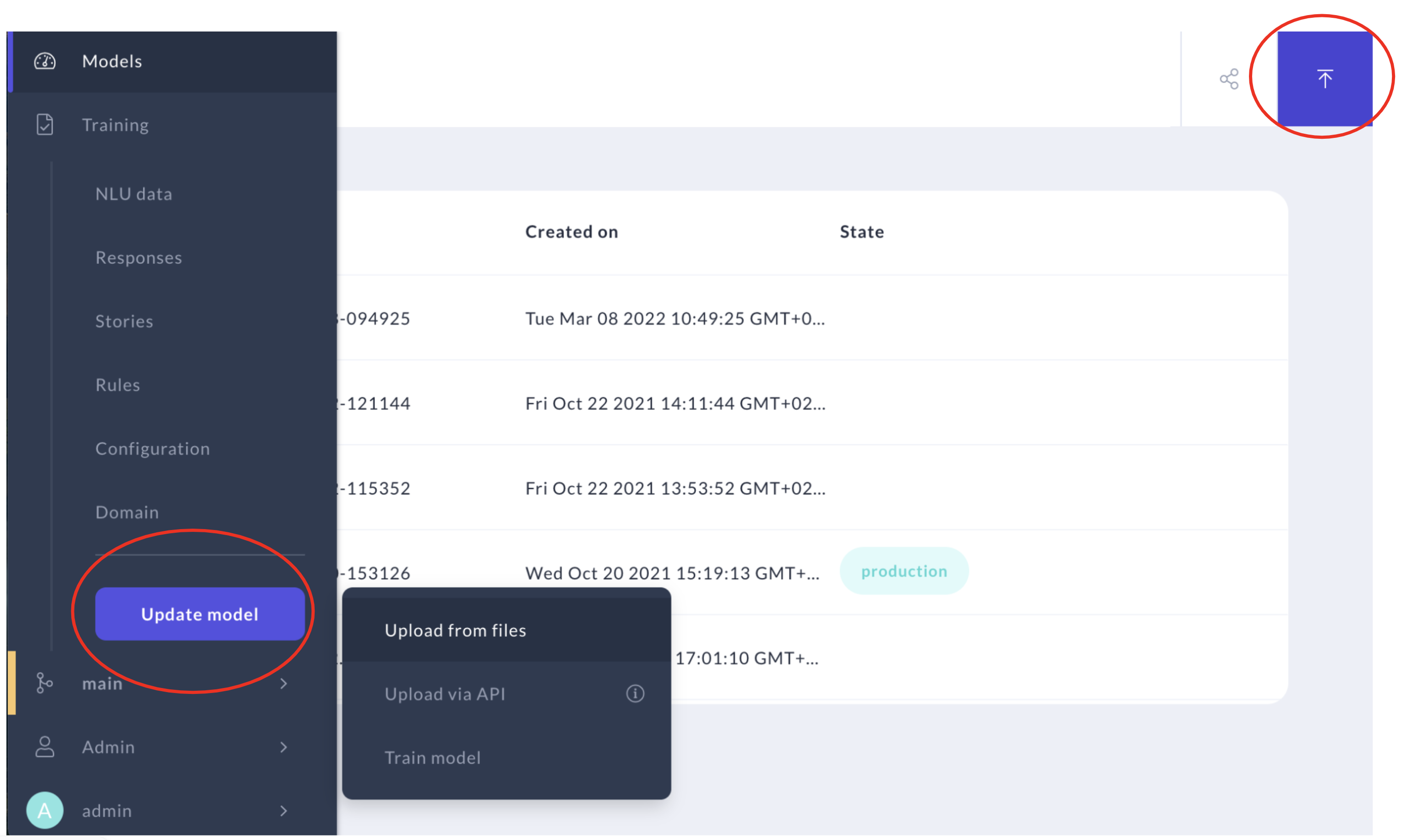
- Using the HTTP API
- Using
rasactl - Using the UI to upload a model from your file system.
- By training a model from within Rasa Enterprise. Hitting the
trainbutton within Rasa Enterprise will send a training request including the data and config currently in Rasa Enterprise to the Rasa Open Source Server that is connected as the training/worker environment. Training in the UI should only be done during development; production models should always be uploaded from a CI/CD pipeline.
Deploying a Model
To deploy your trained model, you need to tag it as production.
Once you have a model available on the Models screen, you can either tag the model using the UI or use rasactl.
