Version: Latest
Try your Assistant
Introduction
Try your Assistant allows all Studio users to converse with the last trained version of their assistant by writing messages, interacting with the options offered by the assistant and seeing the responses.
Try your Assistant
tip
In order to try your assistant, the assistant must have been trained at least once.
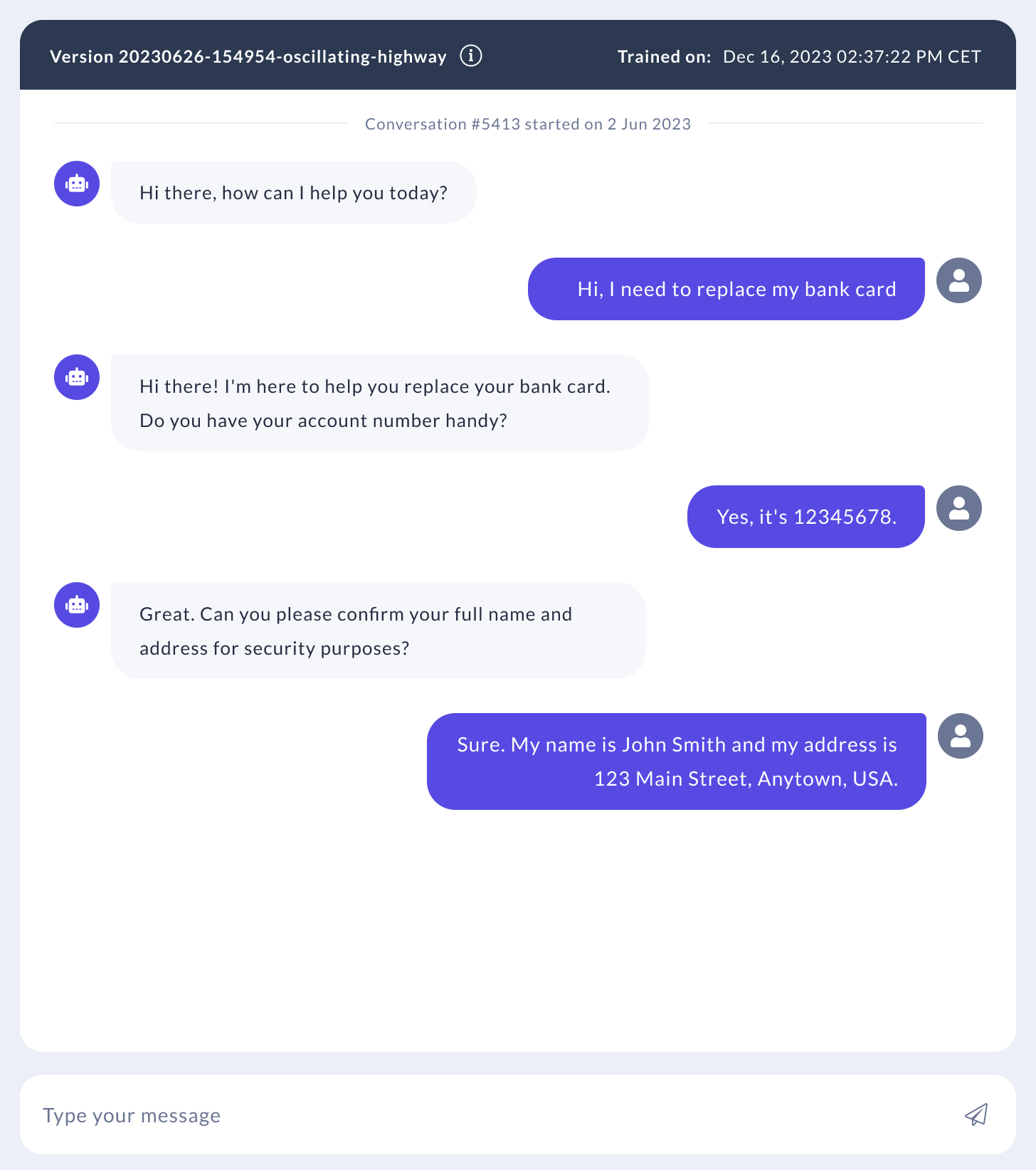
At the top of the screen, you can see the name of the assistant's version you are conversing with and when this version was trained.
To try your assistant, use the "Type your message" text field at the bottom. Your message and the assistant's responses will be shown on the chat box, as well as any buttons, links or images.
